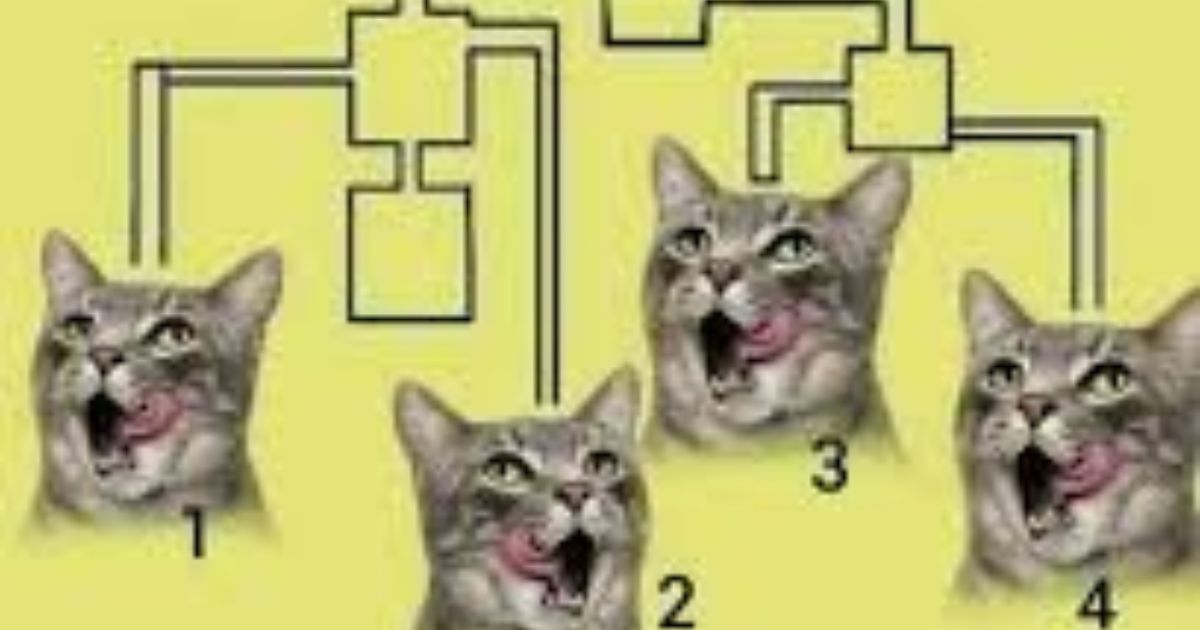Mark Zuckerberg Warns Facebook Users: Don’t Screenshot Encrypted Chats — Here’s Why
Facebook Messenger now alerts users when someone screenshots disappearing messages in encrypted chats. Mark Zuckerberg’s latest update prioritizes privacy and user safety.
Mark Zuckerberg Issues Warning to Facebook Users About Screenshotting Chats
Facebook CEO Mark Zuckerberg has rolled out a new privacy-focused feature in Messenger — and it comes with a strong message: Do not screenshot encrypted chats.
This update, part of Meta’s ongoing commitment to user security, introduces screenshot notifications for disappearing messages in end-to-end encrypted conversations. If you try to take a screenshot of a disappearing message, the other person will be notified immediately.
Why Screenshot Alerts Are Being Introduced
The feature mirrors a popular privacy tool first made famous by Snapchat. According to Zuckerberg, this move aims to create a safer and more transparent messaging experience by discouraging users from capturing sensitive conversations.
“We’re adding a notification if someone screenshots a disappearing message in end-to-end encrypted chats,” Zuckerberg wrote in a Facebook post, emphasizing the importance of respecting privacy in digital communication.
What Messages Are Affected?
The screenshot alert only applies to disappearing messages inside end-to-end encrypted chats — a feature users must enable. If you’re chatting in a standard thread without encryption, you won’t see any screenshot warnings.
Other updates to Messenger’s encrypted chat mode include:
• Support for GIFs, stickers, and reactions
•Typing indicators and message replies
• Enhanced message forwarding and group chat features
How to Enable Disappearing Messages in Facebook Messenger
To take full advantage of these privacy protections:
1.Open a chat in Messenger.
2.Tap the person’s name or info button.
3.Choose “Go to secret conversation.”
4.Tap the timer icon to activate disappearing messages.
Once activated, messages will vanish after a set time — and any attempt to screenshot them will trigger a notification.
Why This Matters for Facebook Users
As online privacy becomes a growing concern, features like screenshot alerts play a critical role in safeguarding personal communication. By adopting these tools, Facebook is taking a firm stance against unauthorized message capturing, a move that may redefine how people think about digital trust.
Final Thoughts
Whether you’re sharing a personal story or sending sensitive content, Facebook Messenger now offers a more secure way to chat. But be warned — if you screenshot a disappearing message, the other person will know.
So next time you’re tempted to snap a chat, remember: Mark Zuckerberg is watching — and so is your chat partner.